

Klinutím na odkaz „Databáze“ v první úrovni menu (1) vstoupíte do datové sekce stránek. Ve svislé nabídce v levé části okna (2) vyberte podskupinu dat, o která se zajímáte. V pravé části okna se zobrazí seznam dostupných dat (3). Kliknutím na příslušnou ikonu (4) otevřete (v závislosti na typu ikony) prohlížeč dat nebo stránku se souvisejícími informacemi, případně stránku projektu nebo přiřazený externí odkaz. Typy ikon určující typ otevíraného odkazu jsou uvedeny v legendě ve spodní části okna. Klinutím na název (5) pak přejdete do detailního zobrazení vybraného záznamu.
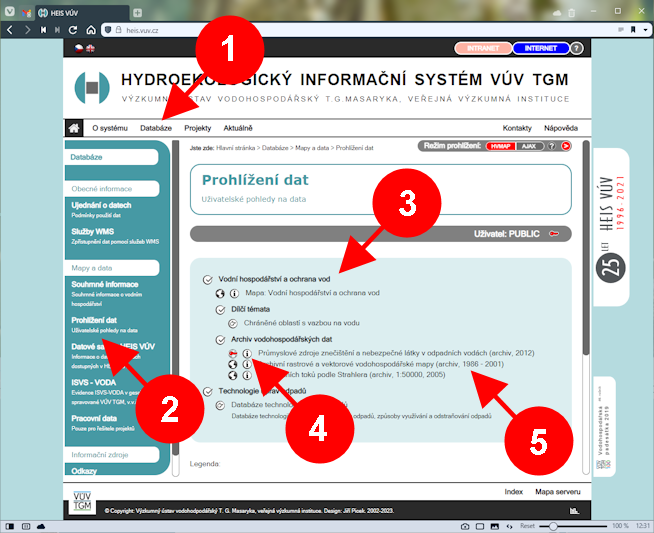
Pro vyhledání dat můžete alternativně použít také „Index“. Index Vám umožní listovat daty podle abecedně seřazených klíčových slov. Po výběru patřičného klíčového slova budou automaticky vyhledány a vypsány odkazy na všechna data v systému, která jsou s vybraným klíčovým slovem spojena.
Poznámka: Všichni uživatelé mají přístup k volně přístupným datům bez vyplňování jména a hesla.
Data, která nemohou být volně zveřejněna, jsou přístupná po zadání přiděleného jména a hesla.
Tato data jsou označena ikonkou s červeným klíčem  . Jste-li oprávněni k prohlížení
takto označených dat, klikněte na ikonu klíče a poté vyplňte Vaše uživatelské jméno a heslo.
Po přihlášení se v záhlaví stránky zobrazí Vaše uživatelské jméno a červená ikonka klíče se u dat,
k nimž máte přístup, změní na modrou
. Jste-li oprávněni k prohlížení
takto označených dat, klikněte na ikonu klíče a poté vyplňte Vaše uživatelské jméno a heslo.
Po přihlášení se v záhlaví stránky zobrazí Vaše uživatelské jméno a červená ikonka klíče se u dat,
k nimž máte přístup, změní na modrou  .
.
Další data můžete nalézt také na stránkách jednotlivých projektů, viz odkazy na stránky projektů v dolní části hlavní stránky nebo nabídka "Projekty".